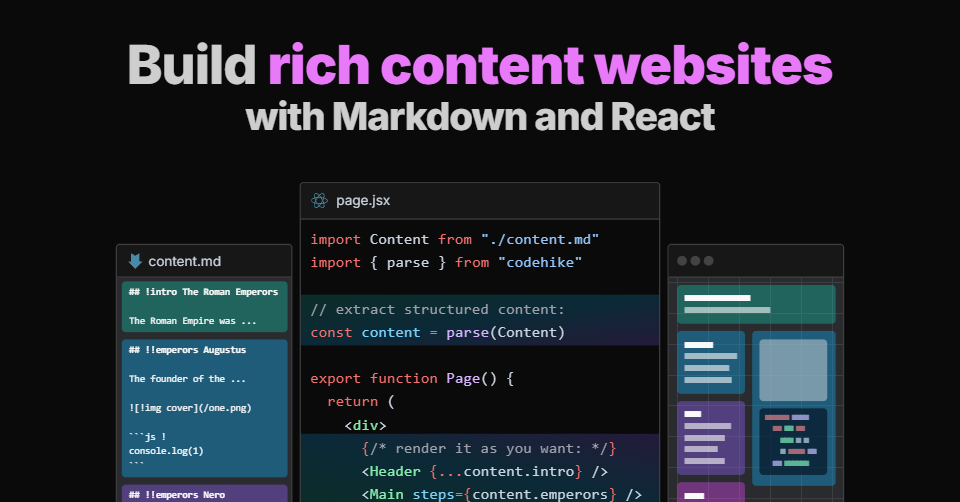Build-time Components
Why React Server Components are a leap forward for content-driven websites
In content-driven websites, it's common to have content that needs some transformation or refinement before being rendered. For example, a blog written in Markdown might need syntax highlighting for code blocks.
Let's use a small example to illustrate the problem.
We have a Markdown file with links, we want to make those links show the open graph image of the linked URL in a hover card:
# HelloUse [Next.js](https://nextjs.org) and [Code Hike](https://codehike.org)
We'll see three ways to solve this problem.
But first, let's do a quick recap of how the content is transformed from Markdown to the JS we end up deploying to a CDN.
What happens to Markdown when we run next build
We have a Next.js app using the Pages Router, the @next/mdx plugin, and static exports.
Let's see what happens to the pages/index.jsx page when we run next build:
import Content from "./content.md"function MyLink({ href, children }) {return <a href={href}>{children}</a>}export default function Page() {return <Content components={{ a: MyLink }} />}
The import Content from "./content.md" will make the MDX loader process the content.md file.
# HelloThis is [Code Hike](https://codehike.org)
The mdx loader will process content.md in several steps.
The first step is transforming the source string into a markdown abstract syntax tree (mdast).
{"type": "root","children": [{"type": "heading","depth": 1,"children": [{ "type": "text", "value": "Hello" }]},{"type": "paragraph","children": [{ "type": "text", "value": "This is " },{"type": "link","url": "https://codehike.org","children": [{ "type": "text", "value": "Code Hike" }]}]}]}
Remark Plugins
If there are any remark plugins, they will be applied one by one to the mdast.
This is where you can plug any transformation you want to apply to the markdown.
After all the remark plugins are applied, the mdast is transformed to another AST: HTML abstract syntax tree (hast).
It's called HTML abstract syntax tree, but it won't be used to generate HTML, it will be used to generate JSX, which is similar enough.
{"type": "root","children": [{"type": "element","tagName": "h1","children": [{ "type": "text", "value": "Hello" }]},{"type": "element","tagName": "p","children": [{ "type": "text", "value": "This is " },{"type": "element","tagName": "a","properties": { "href": "https://codehike.org" },"children": [{ "type": "text", "value": "Code Hike" }]}]}]}
Rehype Plugins
If there are any rehype plugins, they will be applied to the hast, one by one.
At this stage is common to add, for example, syntax highlighting to code blocks: a rehype plugin will find any pre element and replace its content with styled spans.
The hast is then transformed to another AST: the esast (ECMAScript Abstract Syntax Tree).
The esast is then transformed to a JSX file.
This JSX file is the output of the mdx loader, which will pass the control back to the bundler.
export default function MDXContent(props = {}) {const _components = {a: "a",h1: "h1",p: "p",...props.components,}return (<><_components.h1>Hello</_components.h1><_components.p>{"This is "}<_components.a href="https://codehike.org">Code Hike</_components.a></_components.p></>)}
The bundler now understands what the import Content from "./content.md" was importing. So it can finish processing the pages/index.jsx file, and bundle it together with the compiled content.md file.
It will also compile the JSX away and minify the code, but for clarity let's ignore that.
import React from "react"function Content(props = {}) {const _components = {a: "a",h1: "h1",p: "p",...props.components,}return (<><_components.h1>Hello</_components.h1><_components.p>{"This is "}<_components.a href="https://codehike.org">Code Hike</_components.a></_components.p></>)}function MyLink({ href, children }) {return <a href={href}>{children}</a>}export default function Page() {return <Content components={{ a: MyLink }} />}
Now let's go back to our problem: we want to show the open graph image of the linked URL in a hover card.
Client-side approach
If you didn't know anything about the build process, your first thought might be to fetch the image on the client-side when the link is rendered. So let's start with that.
Let's assume we already have a async function scrape(url) that given a URL it fetches the HTML, finds the open graph image tag, and returns the content attribute, which is the URL of the image we want.
We also have a function LinkWithCard({ href, children, image }) that renders a link with a hover card that shows the image.
A component that solves this client-side would look like this:
import { useEffect, useState } from "react"import Content from "./content.mdx"import { scrape } from "./scraper"import { LinkWithCard } from "./card"function MyLink({ href, children }) {const [image, setImage] = useState(null)useEffect(() => {scrape(href).then((data) => {setImage(data.image)})}, [href])return (<LinkWithCard href={href} image={image}>{children}</LinkWithCard>)}export default function Page() {return <Content components={{ a: MyLink }} />}
This is a simple approach that gets the job done, but it has some major downsides:
- every user will be doing fetches for every link in the page
- we are shipping the scraper code to the client
For different use cases, this approach could even be impossible. For example, if instead of the open graph image we wanted to show a screenshot of the linked URL.
Build-time plugin approach
A more efficient way to solve this problem is to move the scraping part to build-time using something like a rehype plugin:
import { visit } from "unist-util-visit"import { scrape } from "./scraper"function rehypeLinkImage() {return async (tree) => {const links = []visit(tree, (node) => {if (node.tagName === "a") {links.push(node)}})const promises = links.map(async (node) => {const url = node.properties.hrefconst { image } = await scrape(url)node.properties["dataImage"] = image})await Promise.all(promises)}}
This plugin adds a data-image attribute to every <a> tag in the HTML syntax tree (don't worry if you can't follow the code, the fact that it's hard to follow is one of the points I want to make later).
We can then use this attribute in our component and pass it to the <LinkWithCard> component:
import Content from "./content.mdx"import { LinkWithCard } from "./card"function MyLink({ href, children, ...props }) {const image = props["data-image"]return (<LinkWithCard href={href} image={image}>{children}</LinkWithCard>)}export default function Page() {return <Content components={{ a: MyLink }} />}
We solve the downsides of the client-side approach. But is this approach strictly better?
Comparing the two approaches
The build-time plugin approach:
- ✅ Fetches on build-time, saving the users from making redundant work
- ✅ Doesn't ship the scraper code to the client
But the client-side approach has some advantages too:
- ✅ All the behavior is contained in one component, for example, if we want to add the open graph description to the hover card, we can do it in one place
- ✅ We can use the component from other places, not just markdown
- ✅ We don't need to learn how to write rehype plugins
It's a trade-off between developer experience and user experience.
In this case, the user experience wins. But what if we could remove the trade-off?
React Server Components approach
A third option, that before Next.js 13 wasn't possible, is to use React Server Components:
import { LinkWithCard } from "./card"import { scrape } from "./scraper"async function MyLink({ href, children }) {const { image } = await scrape(href)return (<LinkWithCard href={href} image={image}>{children}</LinkWithCard>)}export default function Page() {return <Content components={{ a: MyLink }} />}
With React Server Components (using Next.js App Router), we have one more step when we run next build:
import React from "react"import { LinkWithCard } from "./card"import { scrape } from "./scraper"function Content(props = {}) {const _components = {a: "a",h1: "h1",p: "p",...props.components,}return (<><_components.h1>Hello</_components.h1><_components.p>{"This is "}<_components.a href="https://codehike.org">Code Hike</_components.a></_components.p></>)}async function MyLink({ href, children }) {const { image } = await scrape(href)return (<LinkWithCard href={href} image={image}>{children}</LinkWithCard>)}export default function Page() {return <Content components={{ a: MyLink }} />}
Since function Page() is a server component, it will be run at build-time and replaced by its result (not 100% true, but it's a good mental model).
The output of function Page() is:
<><h1>Hello</h1><p>{"This is "}<MyLink href="https://codehike.org">Code Hike</MyLink></p></>
But function MyLink() is also a server component, so it will also be resolved at build-time.
Running <MyLink href="https://codehike.org">Code Hike</MyLink> means we are running scrape("https://codehike.org") at build-time and replacing the element with:
<LinkWithCardhref="https://codehike.org"image="https://codehike.org/codehike.png">Code Hike</LinkWithCard>
And since we are not using the function scrape() anymore, the import { scrape } from "./scraper" will be removed from the bundle.
import { LinkWithCard } from "./card"export default function Page() {return (<><h1>Hello</h1><p>{"This is "}<LinkWithCardhref="https://codehike.org"image="https://codehike.org/codehike.png">Code Hike</LinkWithCard></p></>)}
Just to be clear because the name React Server Components can be confusing: this is happening at build-time, we can deploy the static output of the build to a CDN.
Comparing this to the other two approaches, we have all the advantages:
- ✅ Fetches on build-time, saving the users from making redundant work
- ✅ Doesn't ship the scraper code to the client
- ✅ All the behavior is contained in one component, for example, if we want to add the open graph description to the hover card, we can do it in one place
- ✅ We can use the component from other places, not just markdown
- ✅ We don't need to learn how to write rehype plugins
without any of the downsides.
This approach has the best of both worlds. Best UX, best DX.
Conclusion
In the talk Mind the Gap, Ryan Florence explains how we have different solutions for handling the network in web apps. Different solutions with different trade-offs. With the introduction of React Server Components, components are now able to cross the network and those trade-offs are gone.
This same technology that abstracted the network layer is also abstracting the build-time layer.
I'm optimistic that these wins in developer experience will translate into richer content-driven websites.
If you need more examples of the new possibilities that React Server Components bring to content websites, here are some that I've been exploring:
- Showing Typescript compiler information in codeblocks
- Transpiling codeblocks to other languages
- Transforming TailwindCSS classes to CSS